


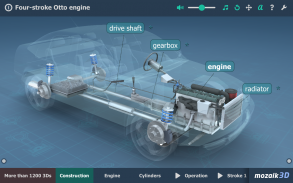
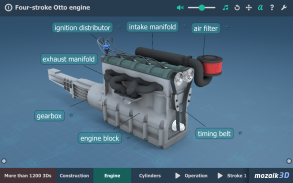
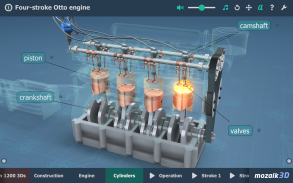
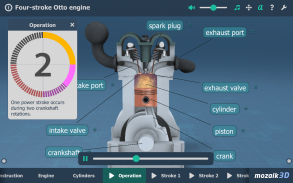
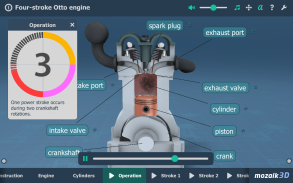
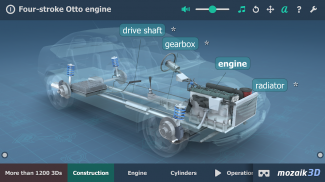
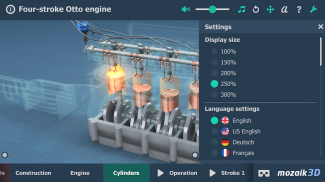
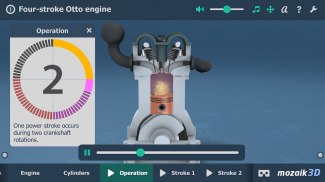
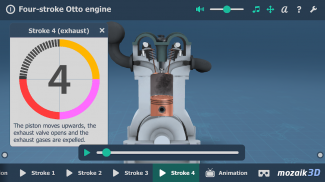
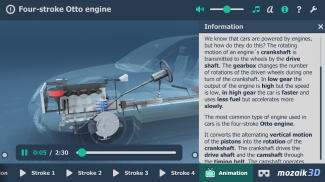
Four-stroke Otto engine 3D

Deskripsi Four-stroke Otto engine 3D
Empat-stroke Otto mesin
Animasi ini menunjukkan jenis mesin yang paling umum digunakan dalam mobil.
Jelajahi teknologi dengan animasi 3D interaktif kami! Secara aktif terlibat dalam pembelajaran tentang teknologi dengan mengikuti hasil terbaru dari animasi 3D.
adegan 3D kami telah dirancang untuk siswa antara 8 dan 18 tahun tetapi dapat menarik bagi semua orang.
Bahasa tersedia: Inggris, bahasa Inggris Amerika, Deutsch, Français, Español, Русский, العربية, 日本語, 中文, 한국어, Italiano, Português, Svenska, Türkçe, Nederlands, Norsk , Polski, Magyar
Dengan mozaik3D App, tersedia di toko Google Play, Anda dapat mengakses lebih dari 1200 adegan 3D yang sama.
Mozaik Interaktif 3D
Kami adegan sepenuhnya interaktif bisa diputar, diperbesar atau dilihat dari sudut yang telah ditetapkan. Dengan pandangan yang telah ditetapkan, Anda dapat dengan mudah menavigasi melalui adegan-adegan yang kompleks. Beberapa adegan 3D mengandung modus Walk, yang memungkinkan Anda untuk menjelajahi tempat kejadian sendiri. Sebagian besar adegan 3D kami meliputi narasi dan built-in animasi. Mereka juga mengandung keterangan, kuis animasi menghibur dan elemen visual lainnya. Adegan 3D tersedia dalam beberapa bahasa, yang juga menawarkan kesempatan untuk belajar dan berlatih bahasa asing.
Penggunaan dan navigasi
Putar adegan dengan menyeret jari Anda.
Memperbesar adegan dalam atau keluar dengan mencubit dengan jari-jari Anda.
Pan pandangan dengan menyeret dengan tiga jari.
Tekan tombol di bagian bawah untuk beralih antara tampilan yang telah ditetapkan.
Anda dapat mengubah bahasa dan mengatur fungsi-fungsi lain dalam menu konteks.
Menu konteks dapat diakses dengan menyentuh bagian bawah sudut.
Aktifkan mode VR dengan menekan VR kacamata ikon di sudut kanan bawah.
Dalam mode VR, miringkan kepala Anda ke layar ke kanan atau kiri panel navigasi.



























